
Breeze here!. See a new purple link TSBAR > PARSEC? Thats our new link for parsec that doesn't expire every 5 minutes! But to use it you have to install the TSBAR-PARSEC Linker. It's a small download and you can uninstall it anytime you like! One more thing, this one's a biggie, it currently won't work unless you get added as a friend by the host. Sorry! We are working on this one to make it more convenient! We suggest reaching out on our discord to the host. You can let us know if you have problems there. Happy gaming!
*Do not share the link, it should be downloaded from here to confirm that its the same file so everyone has the same experience. If you wish to share share a link to THIS PAGE not the download itself.
We'll post info about the linker here. This page is a WIP
Short version!
So what is the TSBAR > Parsec Linker? Its a tool added to this site.
The hoster can host using the new purple links for PARSEC by updating their PROFILE.
The Joiner needs to install the linker app.
And now the links won't expire anymore!
What the HOST does
1. The host needs to grab their Peer ID by right clicking their hosting computer from the parsec interface.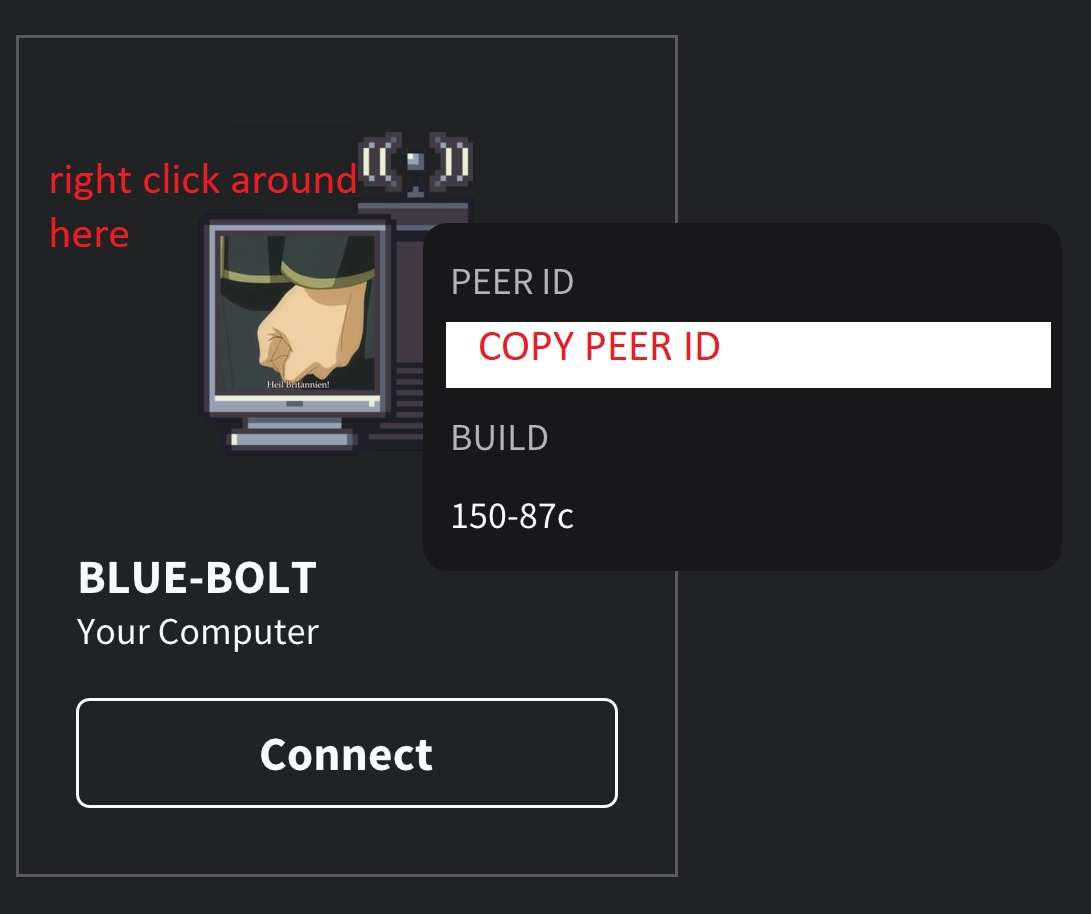
2. Paste it in their profile.
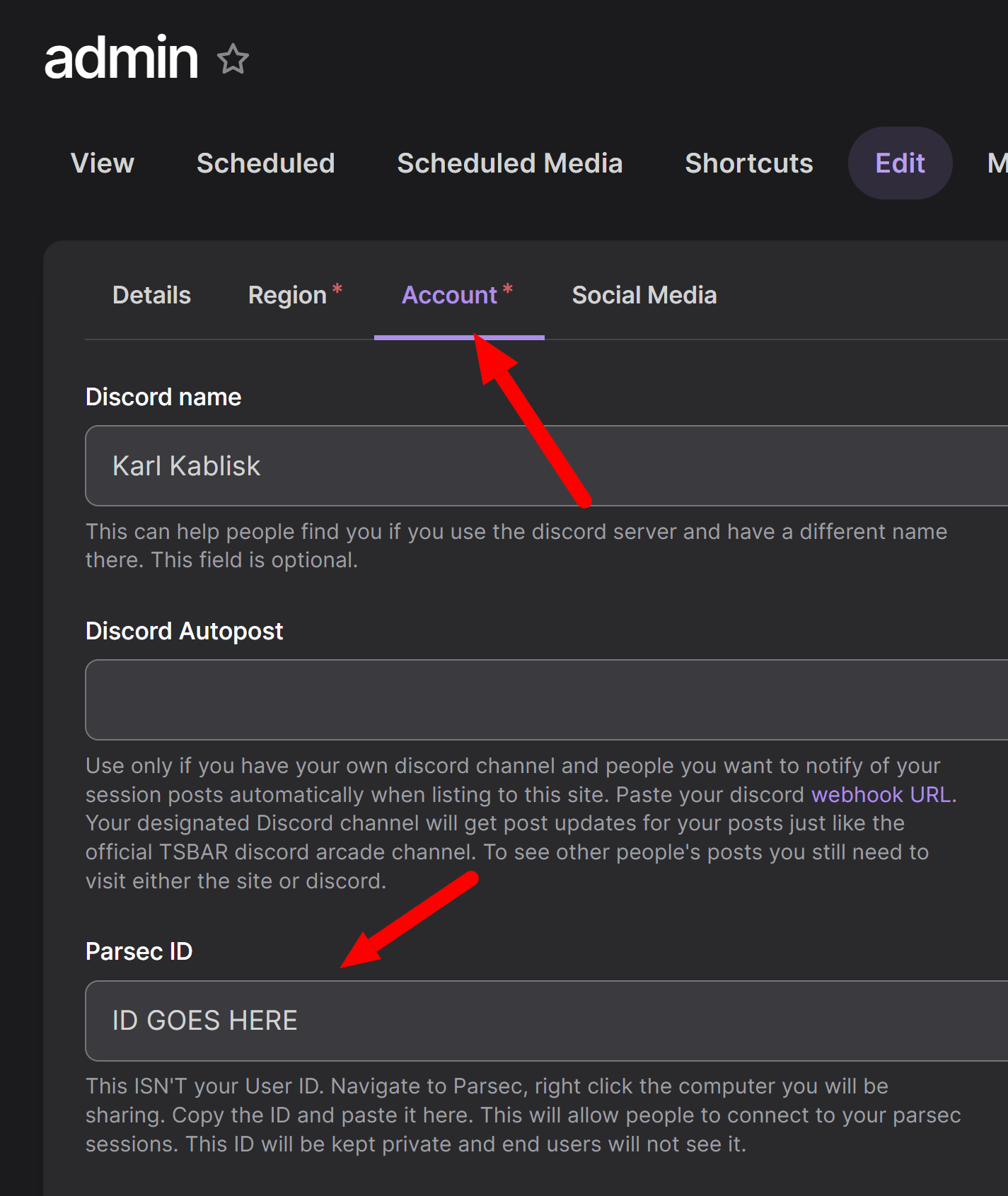
THATS IT!
All their PARSEC posts will automatically have a link that won't expire. There is NO NEED to copy and paste a parsec link. All your posts will be set up already so you can focus on the name, rules and other aspects of managing the session.
When the app is finished your listings will populate the site automatically when you launch the game and close when the game is closed. (Coming soon)
What the JOINER should do
1. Download the installer2. Click the purple link to join parsec sessions.
THATS IT!
The installer will make it so you can use the links on the site. If there are any other requirements its just that you have installed parsec. It doesn't matter if parsec is running or not though. The links will prompt you to open them through Parsec.
When things go wrong:
Here's a section for taking care of issues.When joining, if you get this message
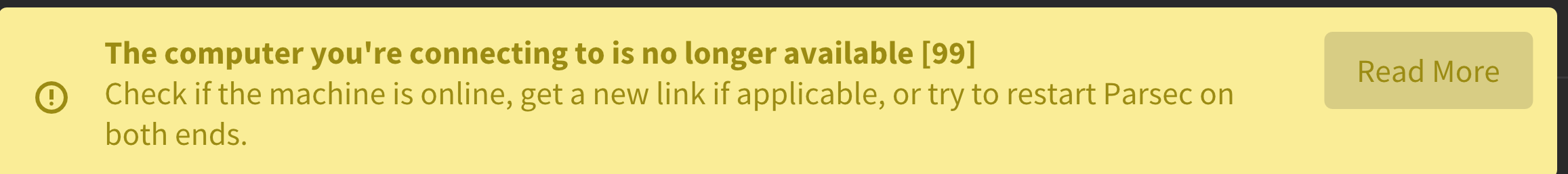
And the person's session is marked
Live
on the site, you most likely need to be FRIENDS with that user first. We will try to remove this requirement with more tools down the line.
Please talk with us on discord to figure out the best practices. With some slight adjustments and knowledge about how this can work, joining session can be fast and easy again.

